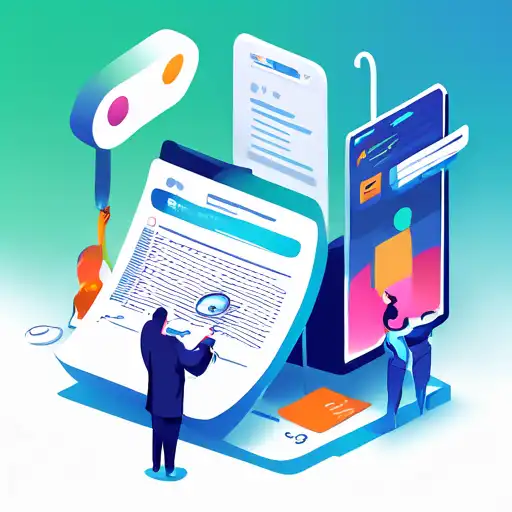Introduction to Website Accessibility
In today's digital age, making your website accessible to all users, including those with disabilities, is not just a legal requirement but also a moral obligation. Accessibility ensures that everyone, regardless of their physical or cognitive abilities, can navigate, understand, and interact with your website effectively.
Why Website Accessibility Matters
Accessibility broadens your audience reach, improves SEO rankings, and enhances user experience. Search engines favor websites that are accessible, as they provide a better user experience for all visitors.
Key Strategies to Improve Website Accessibility
1. Use Semantic HTML
Semantic HTML helps screen readers interpret your content correctly. Use elements like <header>, <nav>, <main>, and <footer> to structure your website logically.
2. Ensure Keyboard Navigation
Many users rely on keyboards instead of a mouse. Ensure all interactive elements are accessible via keyboard by using tabindex and proper focus states.
3. Add Alt Text to Images
Alt text describes images to users who cannot see them. This not only aids accessibility but also improves your site's SEO.
4. Use ARIA Landmarks
ARIA (Accessible Rich Internet Applications) landmarks help define regions of your page, making navigation easier for screen reader users.
5. Ensure Sufficient Color Contrast
Low contrast between text and background can make reading difficult for users with visual impairments. Use tools to check and adjust your color contrast ratios.
6. Make Forms Accessible
Label all form elements clearly and provide error messages that are easy to understand. This helps users with cognitive disabilities navigate your forms more easily.
Testing Your Website for Accessibility
Use tools like WAVE or AXE to test your website's accessibility. Regular testing ensures that your site remains accessible as you add new content or features.
Conclusion
Making your website more accessible is an ongoing process that benefits all users. By implementing these strategies, you can create a more inclusive digital environment that welcomes everyone.
For more tips on improving your website's user experience, check out our guide on Improving User Experience.